Details of the S Pen ปากกา S Pen ที่ล้ำยุคที่สุดในซีรีย์ Note 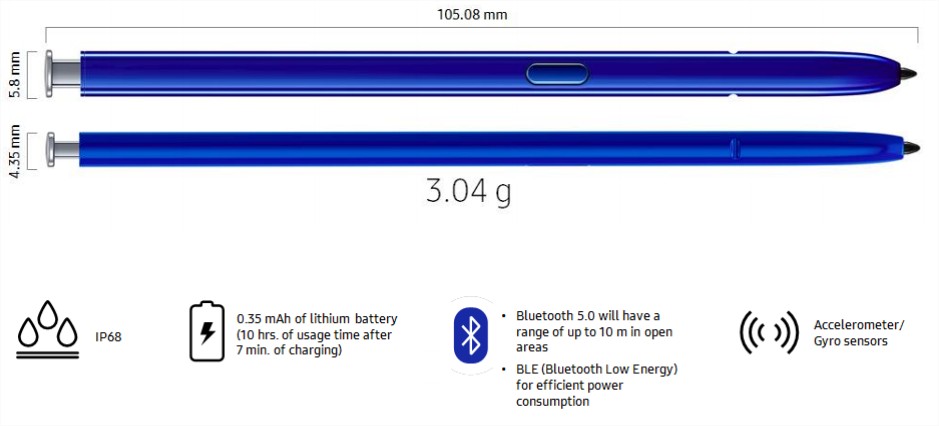
S Pen with Air Actions using Intuitive Gestures
· กดปุ่ม S Pen แล้วควบคุมอุปกรณ์ของคุณได้ 6 รูปแบบคำสั่ง (ซ้าย/ขวา , ขึ้น/ลง , หมุนตามเข็มนาฬิกา/หมุ นทวนเข็มนาฬิกา)
· ใน S Pen จะติดตั้ง Accelerometer , Gyro Sensor และ Li-Ion 0.35mAh Battery
* การตั้งค่า S Pen air actions : เลื่อนแถบด้านบนลงมา > กดค้างที่ S Pen air actions 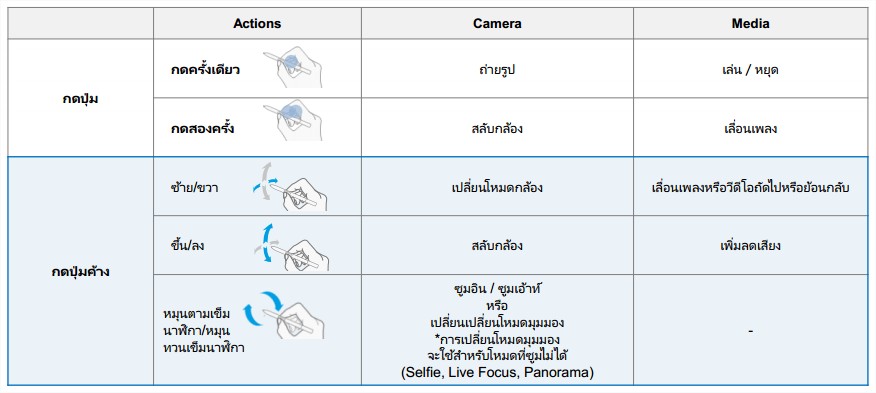 * เลื่อนแถบด้านบนลงมา → เลือก S Pen air actions : สามารถปรับฟังชั่นการใช้งานได้ในบางแอพ หรือการใช้งานของลูกค้า
* กดปากกาค้างเอาไว้แล้วเคลื่อนไหวตามท่าทาง
S Pen with Air actions Basic Gesture Set
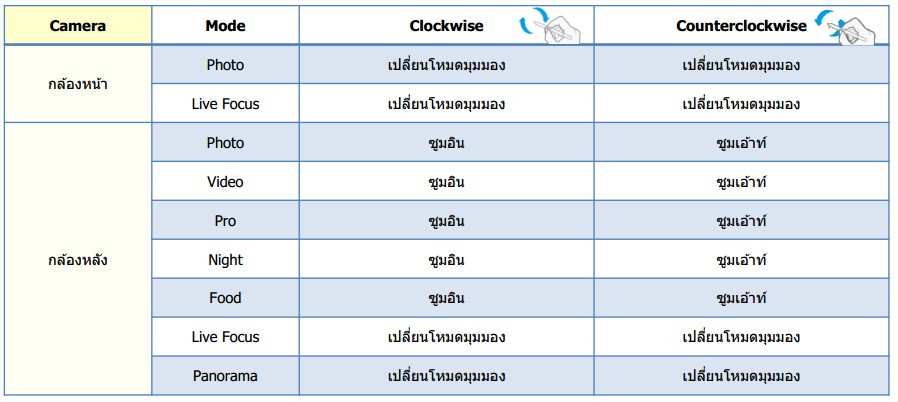 ตัวอย่างการใช้งานกับแอพนอกที่รองรับAir Actions 
New Air command UX
· ใช้งานสะดวกและเป็นธรรมชาติด้วย One UI และง่ายขึ้นอีกด้วย gesture setting 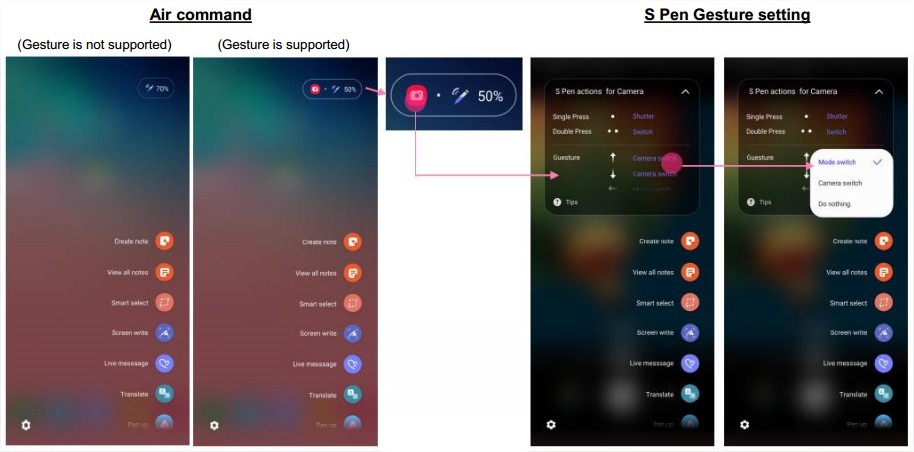
Samsung Notes UI
· Samsung Notes UX Theme 
New Note - Taking Experience
· Digital Text Conversion(Samsung Notes) : เปลี่ยนลายมือให้กลายเป็ ตัวพิมพ์
· Screen Write & Screen off memo : เขียนบนหน้าจอขณะหน้าจอดับหรือติด 
Live Message & Screen Recorder
· Live Message : เขียนหรือวาดบนรูปภาพหรือวีดีโอได้ (สามารถเปิดวีดีโอได้ 15 วินาที )
· Screen Recorder : เรียกใช้งานได้ จาก Quick Panel เพื่อบันทึกหน้าจอขณะเขียนหรือวาดบนหน้าจอ
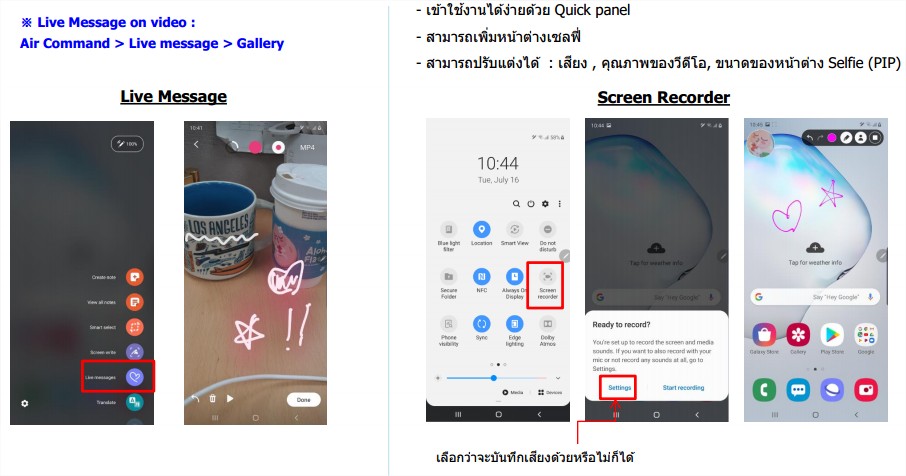 *Screen Recorder : Quick Panel > Tap the Screen recorder icon to start recording
Transcribe and edit with Samsung Note
· รองรับการซูม 300% ขณะที่ทำการเขียน และโหมดไฮไลต์ด่วน 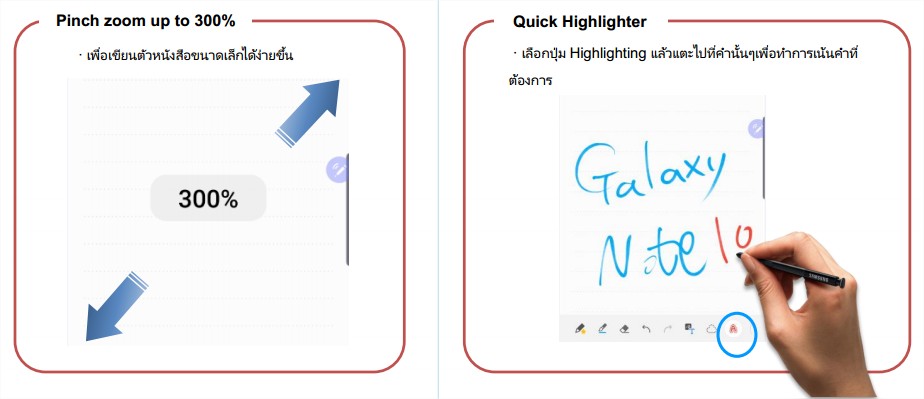 |
