Smart TV : ไม่สามารถ Log in ไปที่ Gmailสำหรับรุ่น LED TV รุ่น 5300, 6100 เป็นต้นไป
PDP TV รุ่น 550 เป็นต้นไป 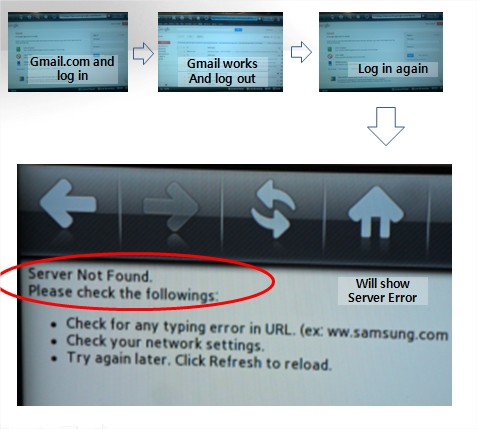
สาเหตุ - เมื่อ log out ใน Gmail เกิดข้อผิดผลาดที่ web-browser APP ในการบันทึก cookie dates
ทำให้เมื่อ ล็อกอินกลับเข้ามาใหม่ หน้าจอจะแสดง error “Server not Found” การแก้ไข 1. อย่าทำการ log out เมื่อใช้ Gmail ถ้าไม่จำเป็น 2. ถ้าจำเป็นต้อง log out หลังจาก log out แล้วให้ทำการลบ cookies ชั่วคราว - โดยไปที่ตัวเลือก (มุมบนขวาของ web-browser)
- เลือก Web Browsing Settings > General > Delete > Browsing Data เลือก OK 3. อัพเดท APP ไปที่ 1.224 หรือสูงกว่า หมายเหตุ : ขั้นตอนนี้แก้ไขเฉพาะปัญหา Gmail ในการ log in , ไม่มีปัญหาในการ log in อื่น |
