วิธีย้าย Contact จาก Iphone ไปยังมือถือ Android ผ่านทาง google accountเป็นวิธีที่เหมาะสำหรับชาว Android ที่สุด เพราะว่าเรามี Google Account ใช้กันอยู่แล้ว แต่อาจจะยุ่งยากหน่อยสำหรับขั้นตอนการทำที่เครื่อง iPhone ในตอนแรกให้เราต่อเครื่อง iPhone กับ PC ด้วยสาย USB Cable จากนั้นเปิด iTune ขึ้นมา และไปที่หน้า “Info” เลือกที่เมนู “Sync Contacts with” และเลือก “Google Contact” กดที่ปุ่ม Configure แล่วจากนั้น iTune จะให้เราใส่ข้อมูล Username และ Password ของ Google Account เมื่อกดปุ่ม Login เรียบร้อยแล้ว Contact ของเราใน iPhone ก็จะถูก Sync ไปยัง Google Account โดยอัตโนมัติ 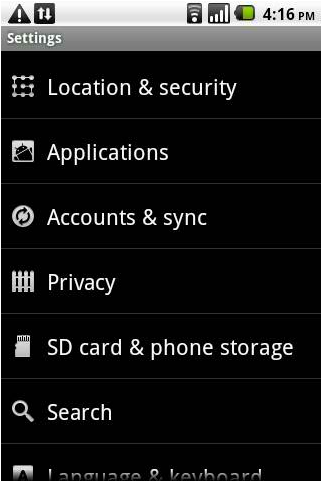
ทางด้านฝั่ง Android เมื่อ Contact ถูกเก็บไว้ใน Google Account อยู่แล้ว ทีนี้ก็ไม่ยากแล้วครับ ให้เข้าไปที่เมนู “Settings” และเลือกเมนู “Account & Sync” จากนั้นเลือก “Add Account” และ “Google Account” ใส่ Username และ Password กดตกลงให้เรียบร้อย จากนั้น Contact ของเราก็จะถูก Sync ลงในเครื่อง Android จนเรียบร้อยครับ แน่นอนว่านอกจาก Contact แล้ว ข้อมูลอื่นๆ ใน Google Account ทั้ง Gmail, Calendar หรือว่าข้อมูล Service อื่นๆ ของ Google ก็สามารถ Sync ลงเครื่อง Android ได้เช่นกัน
|
